Publisher's description
Gnostice PDFtoolkit is a powerful component set for Borland® Delphi™ and Borland® C++Builder™ to manage, manipulate, enhance, view PDF documents and process PDF eForms. PDFtoolkit supports filling and reading of PDF forms, compressing, securing, appending and merging of multiple PDF documents, stamping, building Table of Contents, setting bookmarks, and many more functions that can be performed on PDF documents. PDFtoolkit operates on existing PDF documents and can even create new ones by extracting pages from existing documents. With the help of PDFtoolkit powerful PDF document management functions can be performed from within the business applications, making the applications more efficient and independent of external software. Why use Gnostice PDFtoolkit? - View and Print PDF documents from within your application, without using any external software. - Convert PDF documents to JPEG, BMP, other image formats, and using eDocEngine, to HTML, RTF, TIFF and more. - Modify and Re-organize PDF documents by adding new text, images, bookmarks, annotations, deleting pages, appending pages... - Enhance PDF documents by activating links in content, inserting headers and footers, stamping page numbers, inserting document events and more. - Automate reading of filled PDF forms and capture data accurately in the format you want, processing thousands of forms in seconds. - Automate filling of PDF forms with constant data or unique data picked up from any data store, and distribute the filled forms in one go. An indispensable feature when you have to process and email thousands of forms to users across the globe. - Stamps and Watermarks - apply markings that can appear on or below document content to indicate specific uses or restrictions on the document such as "Confidential", "Draft", etc or set the company logo as a watermark on all pages or selected pages of the document. - Automate extraction of document metadata (or document information) to save to a data store.


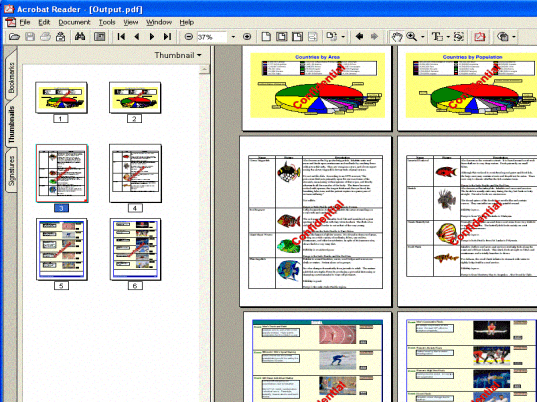
User comments